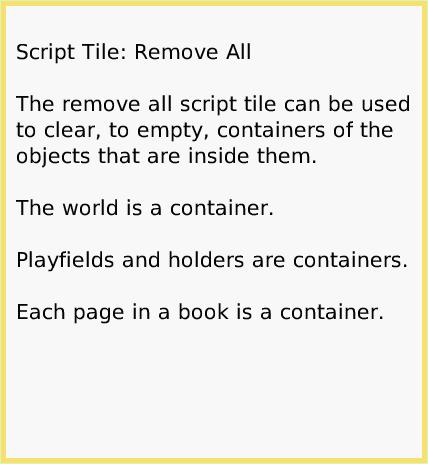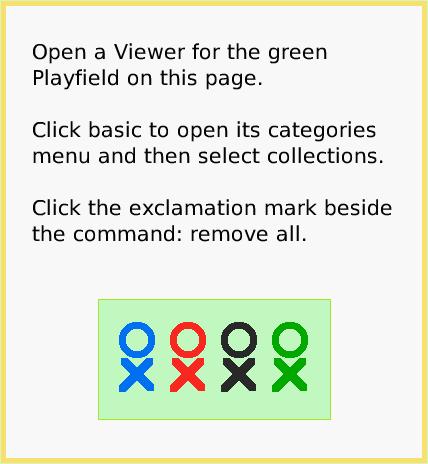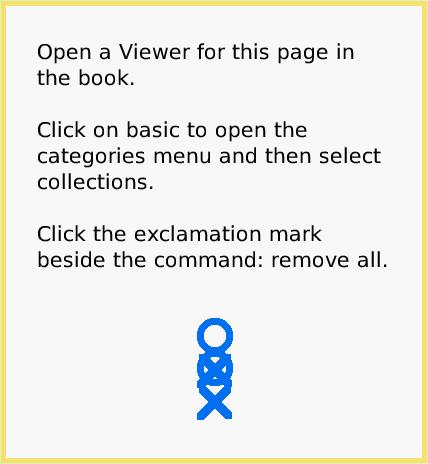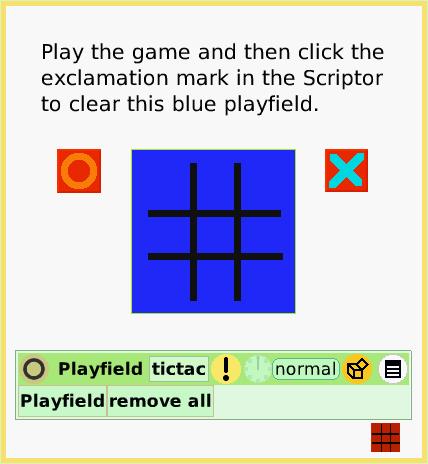Remove All
A Quick Guide for Etoys on the OLPC XO
Jump to Top
Squeak Etoys is a "media authoring tool"-- software that you can download to your computer
and then use to create your own media. You can write out your project and share it with others.
Etoys runs on any Mac or Windows machine, as well as on the OLPC XO machine.
It is free.
Find out about Etoys.
Text of this guide (for searching): Script Tile: Remove All
The remove all script tile can be used to clear, to empty, containers of the objects that are inside them.
The world is a container.
Playfields and holders are containers.
Each page in a book is a container. Open a Viewer for the green Playfield on this page.
Click basic to open its categories menu and then select collections.
Click the exclamation mark beside the command: remove all. Open a Viewer for this page in the book.
Click on basic to open the categories menu and then select collections.
Click the exclamation mark beside the command: remove all. Play the game and then click the exclamation mark in the Scriptor to clear this blue playfield.