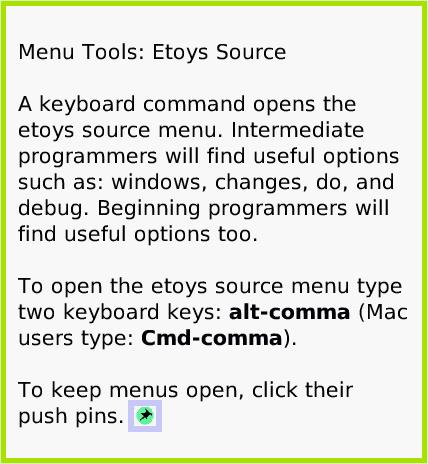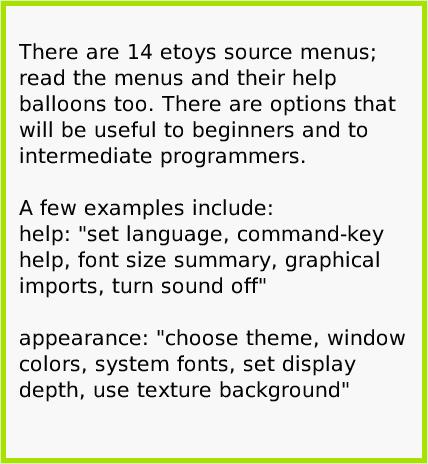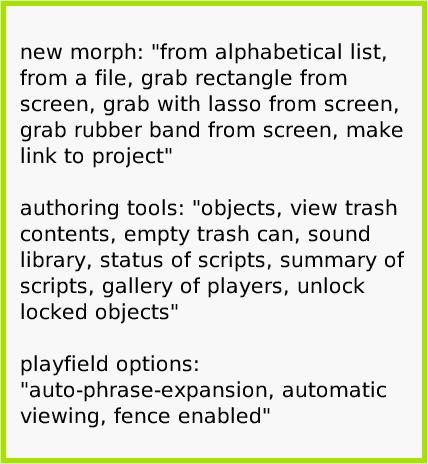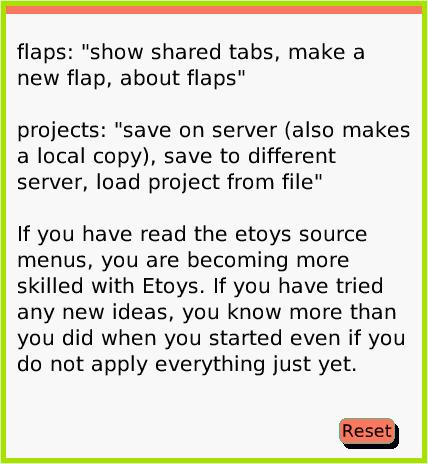Etoys Source
A Quick Guide for Etoys on the OLPC XO
Jump to Top
Squeak Etoys is a "media authoring tool"-- software that you can download to your computer
and then use to create your own media. You can write out your project and share it with others.
Etoys runs on any Mac or Windows machine, as well as on the OLPC XO machine.
It is free.
Find out about Etoys.
Text of this guide (for searching): Menu Tools: Etoys Source
A keyboard command opens the etoys source menu. Intermediate programmers will find useful options such as: windows, changes, do, and debug. Beginning programmers will find useful options too.
To open the etoys source menu type two keyboard keys: alt-comma (Mac users type: Cmd-comma).
To keep menus open, click their push pins. There are 14 etoys source menus; read the menus and their help balloons too. There are options that will be useful to beginners and to intermediate programmers.
A few examples include:
help: "set language, command-key help, font size summary, graphical imports, turn sound off"
appearance: "choose theme, window colors, system fonts, set display depth, use texture background". new morph: "from alphabetical list, from a file, grab rectangle from screen, grab with lasso from screen, grab rubber band from screen, make link to project"
authoring tools: "objects, view trash contents, empty trash can, sound library, status of scripts, summary of scripts, gallery of players, unlock locked objects"
playfield options: "auto-phrase-expansion, automatic viewing, fence enabled". flaps: "show shared tabs, make a new flap, about flaps"
projects: "save on server (also makes a local copy), save to different server, load project from file"
If you have read the etoys source menus, you are becoming more skilled with Etoys. If you have tried any new ideas, you know more than you did when you started even if you do not apply everything just yet.