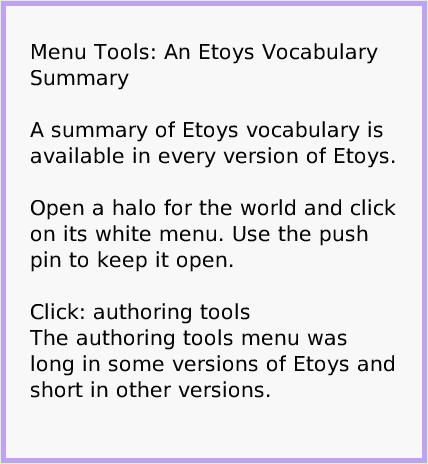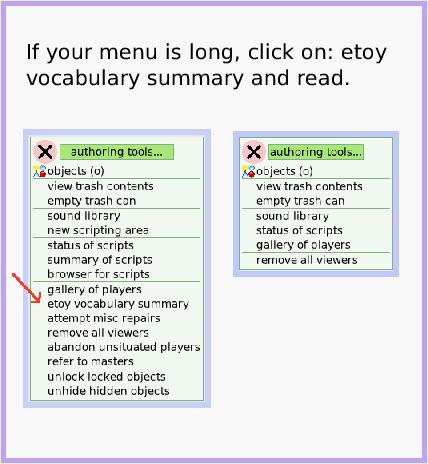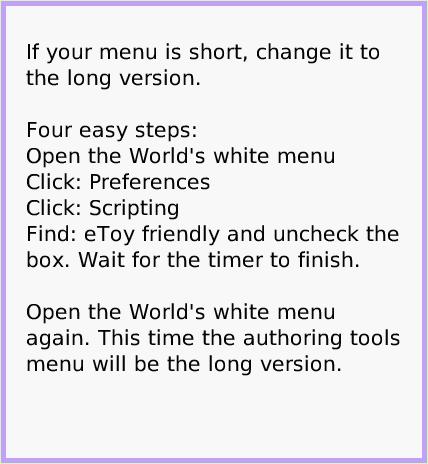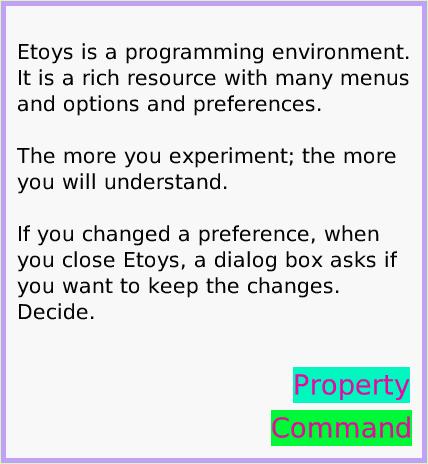Etoys Vocabulary
A Quick Guide for Etoys on the OLPC XO
Jump to Top
Squeak Etoys is a "media authoring tool"-- software that you can download to your computer
and then use to create your own media. You can write out your project and share it with others.
Etoys runs on any Mac or Windows machine, as well as on the OLPC XO machine.
It is free.
Find out about Etoys.
Text of this guide (for searching): Menu Tools: An Etoys Vocabulary Summary
A summary of Etoys vocabulary is available in every version of Etoys.
Open a halo for the world and click on its white menu. Use the push pin to keep it open.
Click: authoring tools
The authoring tools menu was long in some versions of Etoys and short in other versions. If your menu is long, click on: etoy vocabulary summary and read. If your menu is short, change it to the long version.
Four easy steps:
Open the World's white menu
Click: Preferences
Click: Scripting
Find: eToy friendly and uncheck the box. Wait for the timer to finish.
Open the World's white menu again. This time the authoring tools menu will be the long version. Etoys is a programming environment. It is a rich resource with many menus and options and preferences.
The more you experiment; the more you will understand.
If you changed a preference, when you close Etoys, a dialog box asks if you want to keep the changes. Decide. Property. Command.