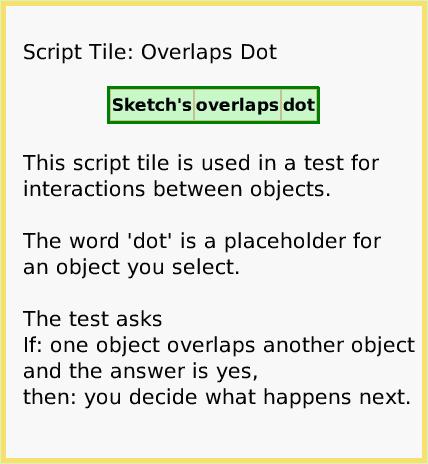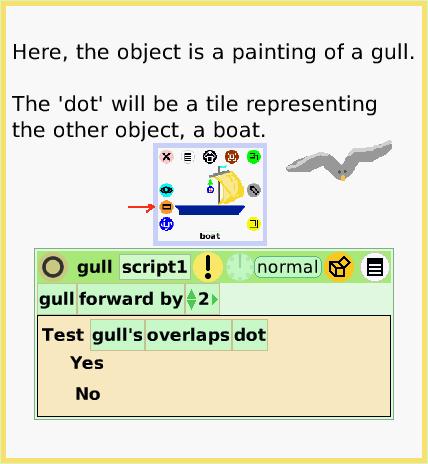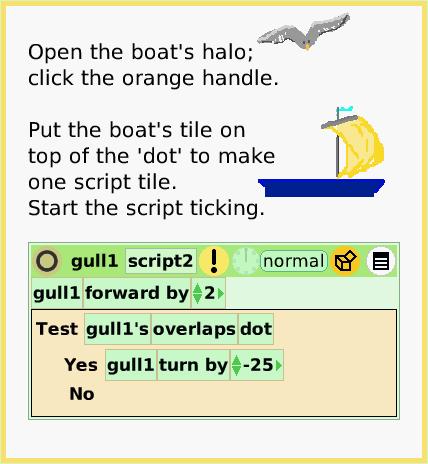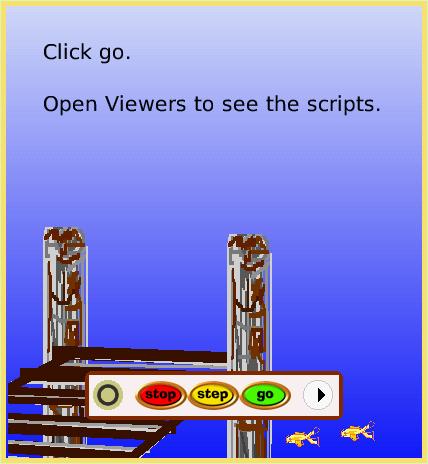Overlaps Dot
A Quick Guide for Etoys on the OLPC XO
Jump to Top
Squeak Etoys is a "media authoring tool"-- software that you can download to your computer
and then use to create your own media. You can write out your project and share it with others.
Etoys runs on any Mac or Windows machine, as well as on the OLPC XO machine.
It is free.
Find out about Etoys.
Text of this guide (for searching): This script tile is used in a test for interactions between objects.
The word 'dot' is a placeholder for
an object you select.
The test asks
If: one object overlaps another object and the answer is yes,
then: you decide what happens next. Script Tile: Overlaps Dot. Here, the object is a painting of a gull.
The 'dot' will be a tile representing the other object, a boat. Open the boat's halo; click the orange handle.
Put the boat's tile on top of the 'dot' to make one script tile.
Start the script ticking. Click go.
Open Viewers to see the scripts.